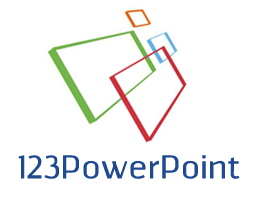

Ask your Audience
When your presentation is complete your audience will almost certainly have questions, thoughts, or points that they would like to raise either they feel you did not cover in the presentation itself, or that they may not have entirely understood.
It's quite common for a presenter, in his or her haste to get through their presentation and to forget to ask their audience if they have any questions, comments or queries they would like to ask.
Most likely, your audience will like to participate and interact with you, and it's important that they are given the opportunity to do so.
An audience is a collection of individuals. All of whom have varying degrees of knowledge, competence, and understanding in regard to your presentation subject. While you as the presenter must balance this, there will always be some audience members who have additional questions. Knowing how to handle these individuals and their questions is often the final step to a successful presentation.
How do you Handle Presentation Q & A's?
- Let the audience know from the beginning of your presentation that you will be answering questions at the conclusion of the presentation rather than interupting the flow of it.
- Ask your audience to write down any questions they have during the presentation, so that you may answer it at the end of your presentation.
- Ask your audience to keep questions concise and to the point so that you can address specifics.
- Ask your audience memebers to raise their hands and get through the questions one at a time.
- Repeat or rephrase any question for audience members who did not hear it clearly because of poor acoustics or a faulty microphone.
- Never interupt or talk over someone asking you a question. Remember you have the microphone and are in a dominating position. You must be seen to be in control yet humble to your audiences needs. Give the questionner time to finish their question before you respond.
- Always show how appreciative you are of your audiences interests, even if you wish no one would ask a question and you could leave the stage or podium. Show appreciation by creditng your audience, with phrases such as, "Ah, that's a good question", or, "I was hoping someone would ask that".
Answering audience questions is never easy, and often many presenters fall into the trap of underperforming in this area of their presentation after delivering a compelling slide show and speech.
Make sure your answers are direct and answer the audience's question. Don't feel you have to elaborate or justify your comments, simply answer each question so that you can address or respond to all or as many of the questions as possible.
More PowerPoint Articles
PowerPoint for Beginners
PowerPoint and Colour
Planning your PowerPoint Presentation